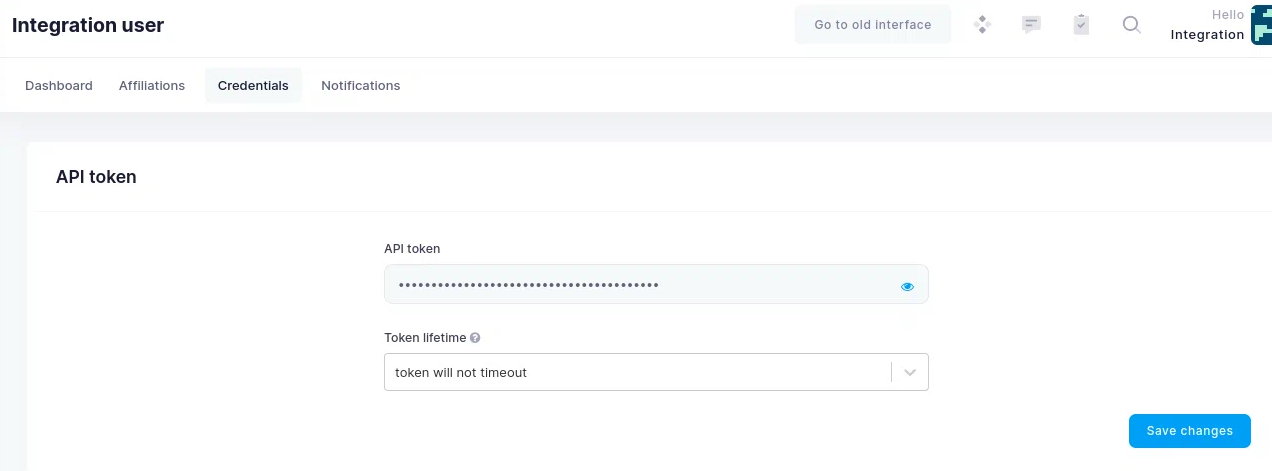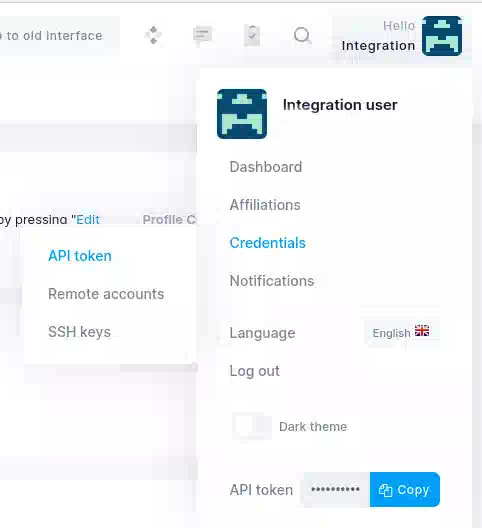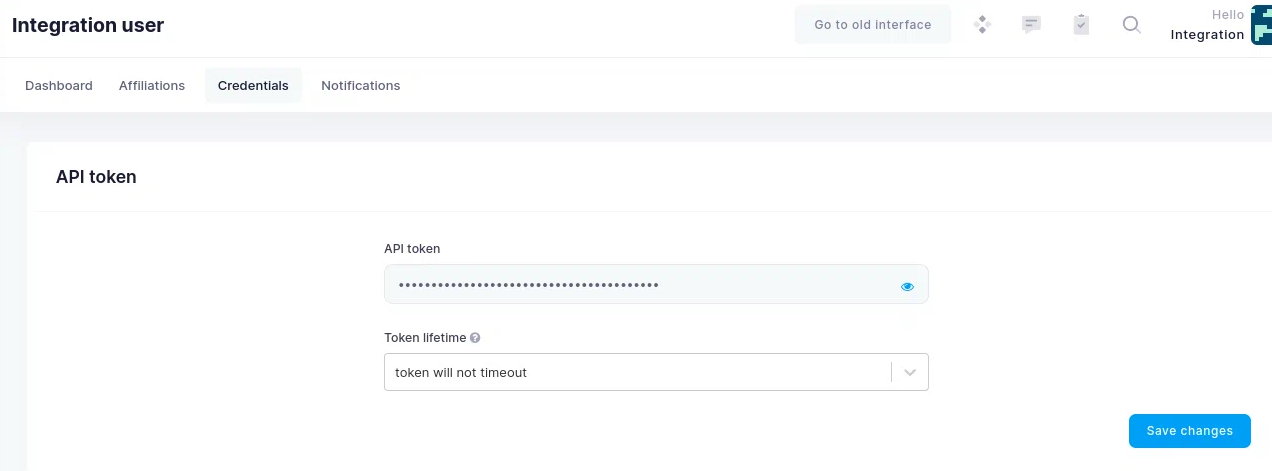Authentication
Puhuri Core exposes REST API for all of its operations. Below are examples of typical operations performed against APIs.
To run the examples, we are using a HTTPie.
Almost all of the operations with API require an authentication token. Below we list two methods on how to get it.
Authentication with username/password
If your account is allowed to use username/password and the method is enabled (e.g. in dev environment), you can get a new token by submitting a username/password as JSON to a specific endpoint.
1
2
3
4
5
6
7
8
9
10
11
12
13
14
15
16
17
18
19
20
21
22
23
24
25
26
27
28
29
30
31
32 | $ http -v POST https://puhuri-core-beta.neic.no/api-auth/password/ username=admin password=puhuridemoadmin
POST /api-auth/password/ HTTP/1.1
User-Agent: HTTPie/2.4.0
Accept-Encoding: gzip, deflate
Accept: application/json, */*;q=0.5
Connection: keep-alive
Content-Type: application/json
Content-Length: 52
Host: puhuri-core-beta.neic.no
{"username": "admin", "password": "puhuridemoadmin"}
HTTP/1.1 200 OK
Date: Fri, 09 Apr 2021 09:28:41 GMT
Content-Type: application/json
Content-Length: 52
Allow: POST, OPTIONS
X-Frame-Options: SAMEORIGIN
Vary: Accept-Language, Cookie
Content-Language: en
Access-Control-Allow-Credentials: true
Access-Control-Allow-Headers: Accept, Accept-Encoding, Authorization, Content-Type, Origin, User-Agent, X-CSRFToken, X-Requested-With
Access-Control-Allow-Methods: DELETE, GET, OPTIONS, PATCH, POST, PUT
Access-Control-Allow-Origin: *
Access-Control-Expose-Headers: Link, X-Result-Count
Strict-Transport-Security: max-age=31536000; preload
X-Content-Type-Options: nosniff
X-XSS-Protection: 1; mode=block
Referrer-Policy: no-referrer-when-downgrade
Content-Security-Policy: report-uri csp.hpc.ut.ee; form-action 'self';
{"token":"787de6b7c581ab6d9d42fe9ec12ac9f1811c5811"}
|
Authentication Token management
You are also able to get token from the Puhuri Core web interface.
Select the user profile in the top-right corner and select Credentials
and then API token:
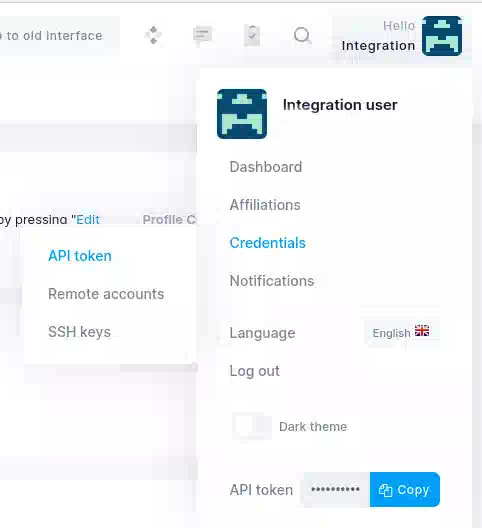
Click on the 'eye' icon in the API token field to display the token. You can also select the token lifetime on this page.